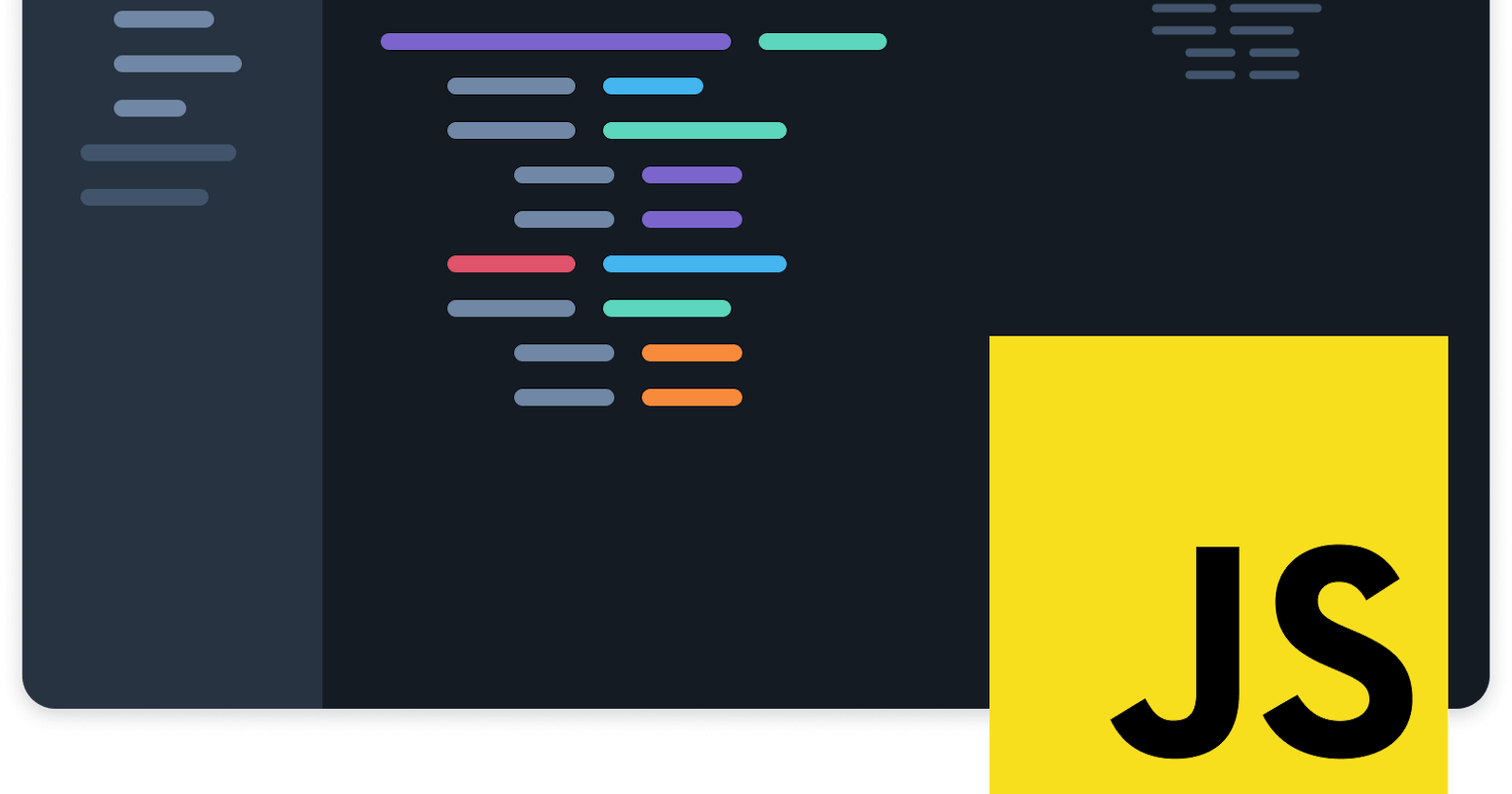Developing an Architecture and Code for an Ecommerce Website with JavaScript.
Table of contents
No headings in the article.
Developing a full-fledged eCommerce website requires a lot of planning, designing, and coding. It involves creating an architecture, designing the UI, and integrating various technologies such as payment gateways, security features, and more. Here is a high-level overview of the architecture and code for an eCommerce website with JavaScript:
- Architecture: The architecture of an eCommerce website can be divided into the following layers:
Presentation Layer: This layer consists of the user interface that interacts with the user.
Application Layer: This layer contains the business logic that processes the user requests and responds to them.
Data Access Layer: This layer interacts with the database and performs CRUD operations.
- UI Design: The UI design is an important aspect of an eCommerce website. It should be intuitive, responsive, and visually appealing. Here are some key features of an eCommerce website UI:
Search bar for easy product search
Product categories and filters
Shopping cart to keep track of selected items
Secure login and checkout process
Product images and detailed descriptions
Product reviews and ratings
- Front-end Development: To develop the front-end of the eCommerce website, you can use popular JavaScript libraries such as React, Angular, or Vue.js. Here are some key features to implement:
Product listing and detail pages
Shopping cart page
Checkout page with payment gateway integration
User registration and login page
User account page to manage orders, address, and payment information
- Back-end Development: The back-end of an eCommerce website can be developed using Node.js, Express.js, and MongoDB. Here are some key features to implement:
APIs to fetch and update product information
APIs to handle user authentication and authorization
APIs to process user orders and payments
APIs to handle user account management and address information
- Security: Security is a critical aspect of an eCommerce website. Here are some security measures to implement:
HTTPS encryption to secure data transmission
Implementing a firewall and other security measures to protect against attacks
PCI-DSS compliance to protect user payment information
Regular security audits and vulnerability assessments
Here's a sample code snippet for an eCommerce website using Node.js, Express.js, and MongoDB:
const express = require('express');
const bodyParser = require('body-parser');
const mongoose = require('mongoose');
const Product = require('./models/product');
const app = express();
mongoose.connect('mongodb://localhost/ecommerce');
app.use(bodyParser.json());
app.get('/api/products', async (req, res) => {
const products = await Product.find();
res.json(products);
});
app.post('/api/products', async (req, res) => {
const product = new Product({
name: req.body.name,
price: req.body.price,
description: req.body.description,
imageUrl: req.body.imageUrl
});
await product.save();
res.json(product);
});
app.listen(3000, () => {
console.log('Server started on port 3000');
});
This code creates an API to fetch and create new products in the MongoDB database. You can build upon this code to develop the complete eCommerce website with JavaScript.